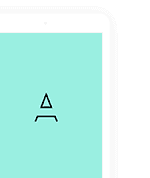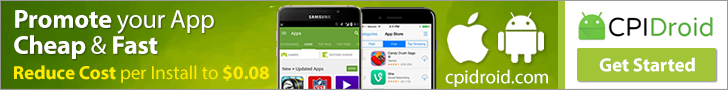How to Rank your Android App in Google Play Store using App Store Optimisation?
Site News 268 05 comments
As most users prefer using apps compared to websites, implementing SEO tactics alone might not complement your marketing plans. Moreover, as the majority of the users prefer using phones over other digital devices, it is sensible to launch an app on both App Store and Google PlayStore. Apart from launching the app, it is also essential to improve its visibility in the app search rankings. This is where ASO (App Store Optimisation) comes into play. In this article, we will understand how to implement smart ASO strategies to improve the visibility of your app on the Google Play Store.
The process to improve app visibility in Google Play Store
There are slight differences in the functionality and design of the Google Play Store and App Store. Therefore, you must implement your ASO strategies accordingly. The following steps will resolve some of your concerns regarding this:
- App’s Title
While the App Store permits you to add a title of up to 255 characters, Google Play Store only gives a space of up to 30 characters. Therefore, you need to develop a short yet catchy title for your app.
It is usually seen that the users go through the app description before downloading it. While the Google App Store provides limited space for the title, it makes up for it by providing a space of up to 4000 characters for the description. This allows you to write a creative, motivating, and impressive description for your app.
- Research keywords
Know the best keywords for your app and include them in the title and description. Don’t overdo the keywords, as they might ruin the readability of the title and description. You may use a keyword research tool to find the relevant keywords per your market niche.
You may also include the keyword in the app name to optimise it. It is better to use commas instead of a space between two keywords.
- App Description
An apt app description might decide the overall downloads of your app. Try to include the downloading purpose, issues resolved by your app, etc., to attract more users. Also, justify how the premium subscription of your app is worth its price.
- Aesthetics
While a regular user reads the title, description, and other written material, he also tries to figure out how your app looks through the screenshots that he sees after clicking on the app name. Therefore, include high-definition and attractive screenshots to improve the conversion rate.
While the screenshots will improve the conversion, the app icon and title can play an essential role in enhancing the CTR, i.e. Click Through Rate. Therefore, don’t forget to include a stunning app logo as well. Adding an app preview video might also work in your favour. Also, ensure that the preview contains text overlays to enable the users to get the context even with a muted video.
- Category
Picking the right category will also improve the organic traffic that your app receives. Finally, you should regularly promote positive reviews and evaluate your ASO strategies to remain at the top of app searches.
SignUp Now to Get FREE Access to our All in One Digital Marketing Platform!
We will continue to update Front; if you have any questions or suggestions, please contact us!
Follow us on Facebook, Instagram, Twitter, Pinterest, Linkedin, YouTube, and Medium.
Harshit71k
I create advanced website builders made exclusively for web developers.
3 Comments

As a Special Education teacher this resonates so well with me. Fighting with gen ed teachers to flatten for the students with learning disabilities. It also confirms some things for me in my writing.
Reply
Since our attention spans seem to be shrinking by the day — keeping it simple is more important than ever.
ReplyPost a comment
Stay in the know
Get special offers and the latest news updates from ASOeShop.