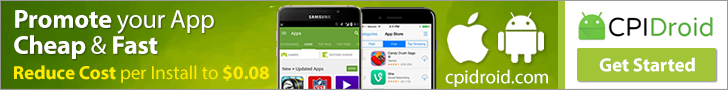How to Manually Check Keyword Rank of any Android App in Google Play Store for any Country?
Resources 8048 05 comments
To manually check the keyword ranking of your app in Google Play across different countries, follow these steps:
Step-by-Step Guide
Search for Your Keyword: Open Google Play on your web browser and type in the keyword related to your app.
Modify the URL: Once the search results appear, look at the URL in the address bar. It will look something like this:
https://play.google.com/store/search?q=yourkeyword&c=apps
To view the ranking in a specific country, append the following parameters to the URL:
&hl=en&gl=us
Replace
uswith the country code you want. For example, to check rankings in Germany, usegl=de:https://play.google.com/store/search?q=yourkeyword&c=apps&hl=en&gl=de
Check the Rankings: Hit Enter after modifying the URL. The search results will now show the keyword rankings as they appear in the selected country.
Country Codes
Here are some examples of country codes you can use:
- United States:
us - United Kingdom:
gb - Germany:
de - France:
fr - Japan:
jp - Canada:
ca
Additional Tips
- Consistency: Use the same keyword and URL format to ensure consistency in your ranking checks.
- Browser: Use incognito mode or clear your cache to avoid personalized search results affecting your rankings.
- Track Changes: Regularly check and document the rankings to track changes over time.
By following these steps, you can manually view how your app ranks for specific keywords in different countries on Google Play.
For more details, visit the ASOeShop FAQ.
SignUp Now to Get FREE Access to our All in One Digital Marketing Platform!
We will continue to update Front; if you have any questions or suggestions, please contact us!
Follow us on Facebook, Instagram, Twitter, Linkedin, and YouTube.
erbhaveshkumar123
I create advanced website builders made exclusively for web developers.
3 Comments

As a Special Education teacher this resonates so well with me. Fighting with gen ed teachers to flatten for the students with learning disabilities. It also confirms some things for me in my writing.
Reply
Since our attention spans seem to be shrinking by the day — keeping it simple is more important than ever.
ReplyPost a comment
Stay in the know
Get special offers and the latest news updates from ASOeShop.